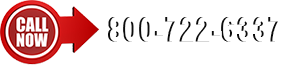The following tutorial will walk you through the process of entering data for the purpose of keeping updated inventory records using the IC2000 software. First, highlight the item you are interested in, choose queries,and click on the reorder list from the drop down menu. Next, enter a star in the items to reorder box and it will bring up the items you selected. The IC2000 will indicate if the item needs to be reordered. The IC2000 used with a barcode scanner can update your inventory data.