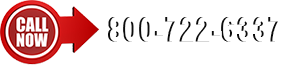In the Creating Items tutorial choose Models on the bottom left column, highlight the model you select in the pop up menu and select "create model/barcode for model". A Create item/Barcode Box will appear. Fill in the data for this specific item using the pop up choices in each search area., Origin:, Current Location, Warehouse, Status, Vendor. Check the Create Rental Item box and enter the Rent and Expiration date using the pop up calendar. Enter the number of items and Create. A barcode ID will be created.