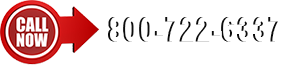The Search Item tutorial guides you through the steps of locating items using key words. First go to queries and scroll down to Inventory by Sublocation keywords. Next you go to the keyword search box SubLocation and type in a key word. In this case the keyword is Marketing. Once the products appear, you can go to the item you are looking for and open it.