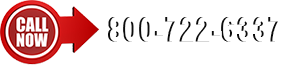The following tutorial will walk you through the process of entering data for the purpose of keeping updated inventory records using the IC2000 software. First, you choose the transaction, in this case, shipping disbursing/out from the drop down menu. Next, enter the new purchasing item number, this can be done using the barcode scanner as well. You then add the new quantity and apply. This will automatically update your records. Please bear in mind that complete or partial data entry can be completely automated by using a barcode scanner.